Linux on a 2in1 for Uni
Hello linix@lemmy, I got fixed on the idea of replacing my iPad with a 2in1 like the thibkpad X13 for uni since I use the keyboard with my iPad a lot. The only time I need to take handwritten notes is in chemistry, mathematics and to annotate PDFs. Does anyone here have experience with convertibles running Linux? What would be the best one for palm rejection and writing?
I was unable to find reviews on reasonably modern hardware. Until now I have my eyes set on an Thinkpad X13 since it is Ubuntu certified at least. Thanks :)
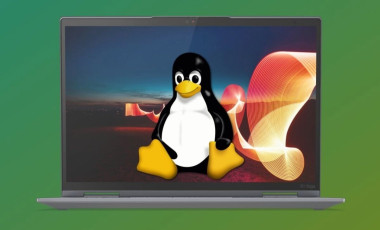

Add comment