Linux laptop recommendation thread🐧💻
I’m on the market to buy a new laptop, and Lemmy has successfully coaxed and goaded me to give Linux a serious try.
I’ve never used *nix as my personal OS.
Which hardware/laptop do you recommend? And which OS to pair it with for a Linux newbie?
I’m a software engineer, and quit my job to pursue an MSc in AI. So my uses will be:
- programming
- study
- browsing lemmy
- gaming
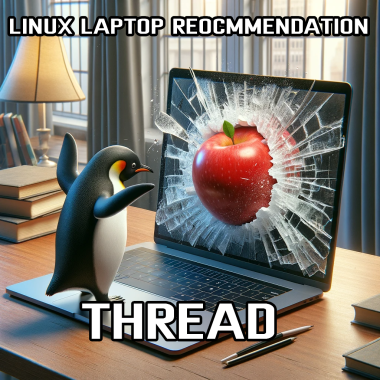










Add comment