open source pdf editor for linux based os?
currently using libreoffice draw.
currently using libreoffice draw.
redcalcium, It’s very limited, but you can use Gimp or Inkscape to edit a pdf in a pinch. IIRC gimp can’t edit existing text in pdf, but inkscape can.
poinck, I used Inkscape a lot on PDFs with forms and broken layout. The beauty of it, you can fix other problems, too, use your own font or change the font of existing text. (:
poVoq, 
For small edits I usually use xournalpp.github.io
I think OnlyOffice also recently added PDF editing.
savbran, This is an intuitive PDF page editor for linux: Pdfmixtool
Inuus, LibreOffice Draw can make changes to PDFs.
alexdeathway, 
having layering(hope that the right word for a group of text, icons and symbols) issue where icons and symbols go missing or get replaced by square boxes
https://programming.dev/pictrs/image/c6983b99-4e9a-4f75-b3f8-d35cb00fa72a.png
Parodper, Galician Might be an issue with fonts?
DrWeevilJammer, 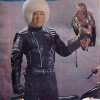
Stirling-PDF is amazing
KryptonNerd, Oh wow how have I not heard of this before?! It looks incredible
ULS, (edited ) Do you mean “Based” OS or based os?
alexdeathway, 
IrritableOcelot, Okular usually works well for me, for highlighting and field editing, YMMV.
roflo1, If you don’t mind the learning curve, Scribus does a good job.
kelvie, What kind of edits are we talking? Firefox can add signatures and text now in its built-in pdf reader.
alexdeathway, 
résumés and stuff
Add comment