Readarr and yENC-Numbersalad
Hi there, I’ve recently tried to use the Usenet and I am amazed how much stuff is on there and at which speeds it can be accessed. Yet… Readarr has been giving me a headache recently and I think this is due to some peculiarity of the Usenet.
It recently started downloading sources to many files with wild naming schemes at the end of the file like
(2019).zip.vol31+32.par2 yEnc
just to complain that it didn’t find any files in the download. Now I get that yEnc is some sort of cypher-format and since the files are usually under 10mb, I get that these are probably single chapter or something. Searching the Usenet by hand, I’ll usually find many parts of the same audio book with those numbers slapped onto them. Some don’t even follow consecutive numbering and contain vol3+79 or something.
So: How am I supposed to download those and how am I supposed to teach Readarr how to handle them?
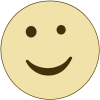

Add comment