Facebook on separate device
I have come to realise that I can’t just leave Facebook and Instagram without it influencing the stuff that I really care about. Most of my hobbies, interests, friends, clubs etc are on Facebook, and leaving the platform would affect the level of involvement that I can achieve.
So my question is: would it be an option to run Facebook and Instagram on a device that I don’t use for anything else than that? I won’t being it with me anywhere and I won’t use it for communication, searches, browsing etc. Only Facebook and Instagram.
I still haven’t accepted the terms of the meta platform and as accepting them would allow to track on any device, I have uninstalled on all devices. So I am thinking of installing the apps on a spare device and just letting them be isolated there.
I realise that they will still track my activities on the apps though, but I believe that the few weeks I’ve had without the app, has taught me that I dont need to browse the fees. Just check the communities that i am involved in and put again
Any thoughts or advice on this?


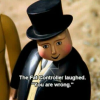
Add comment