What password manager do you recommend?
Okay so yesterday, I changed my password as a precaution because of the hack, and just now I decided to clean my browser tabs and re login and almost forgot my password. I’m done dealing with passwords.
What password manager do you recommend?
Features I’m looking for
-Open Source
-Can be synced to cloud (I don’t want self host)
-Can be accessed via a browser
-Cross platform, the more platforms, the better
-End to End Encrypted, and Encrypted at rest on my device, also need some way to authenticate before releasing the password, like a pin or biometrics
-Autofill for browser and apps
-Free (can be a freemium model, but I need the base tier to be free, too broke to spend money on this lol)
-Can export the passwords to a file
I never used a password manager before so sorry if I seem like a noob.
I know I could google it, but I want the lastest info, not some outdated reddit post.
Edit: Woah, those replies are fast. I think I’ll use Bitwarden. Thanks for recommendations! Now I don’t need to worry about forgetting passwords anymore. 😄
Edit 2: It seems I’ve forgotten my email password as well as a few other accounts I haven’t logged into for a while. Damn, should’ve used a password manager earlier.
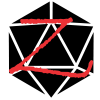



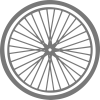
Add comment