Is an unknown supervisor password for ThinkPad bios an issue if I've already installed linux?
I purchased a second hand ThinkPad from an ebay outlet. When it arrived I wiped windows 10 from it and installed ubuntu with no issues. It runs perfect without any weird fixes needed. However, after just checking the bios to see if I could change some settings, I realised it has a supervisor password.
I contacted the seller and they gave me a few to try but they haven’t worked.
They said their tech will be back next week and will contact me then but I may have to send it back.
My question is, will this be an issue in the future? Or does it depend on which settings are locked?
I don’t really want to send it back unless it’s critical, as I have a lot of work to do and my previous laptop is moments away from death.
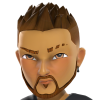


Add comment