Best lesser-known distribution/DE for low-end machines?
I know Debian and others can breathe life into older machines. But i wonder if there are any distros with serious optimizations that I haven’t heard of. I’ve already tried MX Linux on an old Thinkpad SL400, and didn’t see any difference from plain Debian.
Update: thanks for the great suggestions. Forgot to say many distros feel zippy and fast until you open a web browser. Appreciate your thoughts on which web browser to use too. So far I’ve had a positive experience with Thorium and Chromium.







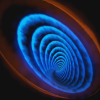
Add comment