Micro***t Word on Linux and alternatives
Are there good Microsoft word alternatives that support Linux (I don’t mind closed source)? Libreoffice is meh and only office is quite good, but are there any better ones? Also, is there a way to install word on Linux using wine? When I do that my laptop just overheats and loses internet connection.


Add comment