Best CPU and GPU monitoring app
Hey, whats the best CPU and GPU monitoring app for linux. For temperature, cpu and gpu utilization.
Hey, whats the best CPU and GPU monitoring app for linux. For temperature, cpu and gpu utilization.
MrOzwaldMan, (edited ) Mission Center, UI kinda like Windows 11: flathub.org/apps/io.missioncenter.MissionCenter
DarkwinDuck, Msi afterburner on windows
Darkenfolk, Haha, dude.
Ljubi, My bad
Darkenfolk, Nah it’s the Linux instance, guy is probably joking.
lurch, Is conky still a thing? I used it for that when I used an exclusively passive cooled PC a few years ago. You were able to easily create bar graphs in a config file and even include output of commands.
Kekin, 
On KDE there’s System Monitor, which you can customize to show graphs for CPU usage and temp, among other things, and GPU usage and temp too.
For in-game monitoring there’s Mangohud, also very customizable on what you can show in the overlay
BrownianMotion, 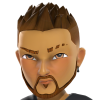
Resources is a nice aio flatpak for system monitoring.
https://lemmy.world/pictrs/image/415e160a-418e-47a7-9293-adf34032cb20.png
grinceur, 
htop and nvtop on split terminal window ?
cyanarchy, (edited ) I currently use a combo of btop and radeontop for this. For GPU monitoring I’ve also used nvtop.
KarnaSubarna, (edited ) 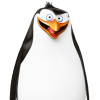
I use “GtkStressTesting” for tracking system’s health, although it’s actually a Benchmarking tool.
https://lemmy.ml/pictrs/image/253b0e17-f990-4d70-a804-f44a07e173f4.png
TheAnonymouseJoker, 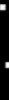
Btop++
CannedTuna, HWInfo
Kidplayer_666, Isn’t there Green With Envy to monitor NVIDIA stuff on Linux?
turbowafflz, If you’re using an amd gpu, corectrl gives you a ton of info and controls.
Vilian, i use KDE system monitor, if it’s for that e requirements it work
Discover5164, bottom
0x4E4F, (edited ) I use the xfce CPU graph plugin for the CPU… don’t use anything for GPU, I don’t game and all my rigs run on onboard GPUs. There is also a temp plugin for xfce, I use that one as well, can’t remember the name now though… it requires libsensors to work.
Add comment