Arch or NixOS?
I’ve been here a week ago already asking if Arch would be fine for a laptop used for university, as stability is a notable factor in that and I’m already using EndeavourOS at home, but now I’m curious about something else too - what about Arch vs NixOS?
I heard that NixOS is pretty solid, as due to the one file for your entire system format you can both copy and restore your system easily whenever, apart from your normal files and application configurations of course.
Are there any major downsides to NixOS compared to Arch apart from the Arch Wiki being a bit less relevant? I’d also lose access to the AUR, but admittedly I don’t think I’ve ever actually needed it for anything, it’s just nice to have. Also, since NixOS has both rolling release and static release and you can mix and match if you wanna get packages from unstable or not, I’m not losing Arch’s bleeding edge, which is nice.
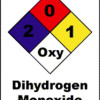



Add comment