(Solved) how to deactivate hover click on kde plasma (and how did it get activated in the first place)?
edit: I found the solution
The culprit was onboard, which allows you to activate this - but it persists even after onboard is closed
https://feddit.de/pictrs/image/7590d97b-094a-4814-a714-3ae6e3d10768.png
See discourse.nixos.org/t/…/36643 for details
orginal post
Since yesterday my laptop/tablet (a shiftbook/shift13mi) with nixos and kde plasma shows hover click behavior (i.e., whenever I hover my cursor over something clickable like a button or a link a timer is going down and then it clicks the thing). I did not consciously activate it and it is VERY annoying. After a reboot it was still there but I saw the following window attached to this post.
Searching for it so far has only brought me the insight that KDE Plasma should not even have hover click, only gnome has that. Any idea what is going on and how to fix it?
About my system:
<span style="color:#323232;">Operating System: NixOS 23.11
</span><span style="color:#323232;">KDE Plasma Version: 5.27.9
</span><span style="color:#323232;">KDE Frameworks Version: 5.112.0
</span><span style="color:#323232;">Qt Version: 5.15.11
</span><span style="color:#323232;">Kernel Version: 6.1.64 (64-bit)
</span><span style="color:#323232;">Graphics Platform: X11
</span><span style="color:#323232;">Processors: 8 × 11th Gen Intel® Core™ i5-1135G7 @ 2.40GHz
</span><span style="color:#323232;">Memory: 31,1 GiB of RAM
</span><span style="color:#323232;">Graphics Processor: Mesa Intel® Xe Graphics
</span>
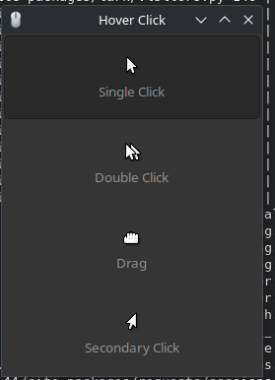
Add comment