Is linux good for someone tech illererate.
Now i’ve been considering moving to linux. I don’t have much of a history using a computer and find it tougher to use than my phone. But I also really appreciate the foss movement. I’ve currently got an old laptop running windows 11 I think and it would prolly speed up with linux too. But I’m afraid I’d fuck smth up trying to download linux, understand it or while using it. Is it worth switching and how different is it to a windows experience.




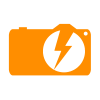
Add comment