What's (are) the funniest/stupidest way(s) you've broken your linux setup?
Tinkering is all fun and games, until it’s 4 am, your vision is blurry, and thinking straight becomes a non-option, or perhaps you just get overly confident, type something and press enter before considering the consequences of the command you’re about to execute… And then all you have is a kernel panic and one thought bouncing in your head: “damn, what did I expect to happen?”.
Off the top of my head I remember 2 of those. Both happened a while ago, so I don’t remember all the details, unfortunately.
For the warmup, removing PAM. I was trying to convert my artix install to a regular arch without reinstalling everything. Should be kinda simple: change repos, install systemd, uninstall dinit and it’s units, profit. Yet after doing just that I was left with some PAM errors… So, I Rdd-ed libpam instead of just using –overwrite. Needless to say, I had to search for live usb yet again.
And the one at least I find quite funny. After about a year of using arch I was considering myself a confident enough user, and it so happened that I wanted to install smth that was packaged for debian. A reasonable person would, perhaps, write a pkgbuild that would unpack the .deb and install it’s contents properly along with all the necessary dependencies. But not me, I installed dpkg. The package refused to either work or install complaining that the version of glibc was incorrect… So, I installed glibc from Debian’s repos. After a few seconds my poor PC probably spent staring in disbelief at the sheer stupidity of the meatbag behind the keyboard, I was met with a reboot, a kernel panic, and a need to find another PC to flash an archiso to a flash drive ('cause ofc I didn’t have one at the time).
Anyways, what are your stories?


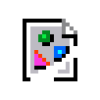


Add comment