Are there any good privacy friendly keyboards for android?
I’ve looked at a few on fdroid and they all seem like they aren’t being maintained anymore.
Edit: I’ve spent the past day trying most all of the suggested keyboards here and I think I’ve landed on either Unexpected Keyboard or AnySoftKeyboard. Thanks for all the suggestions. Thumbkey is quite the thing to get used to.

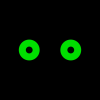


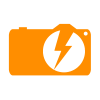


Add comment