How do you monitor your servers / VPS:es?
Hello selfhosters.
We all have bare-metal servres, VPS:es, containers and other things running. Some of them may be exposed openly to the internet, which is populated by autonomous malicious actors, and some may reside on a closed-off network since they contain sensitive data.
And there is a lot of solutions to monitor your servers, since none of us want our resources to be part of a botnet, or mine bitcoins for APTs, or simply have confidential data fall into the wrong hands.
Some of the tools I’ve looked at for this task are check_mk, netmonitor, monit: all of there monitor metrics such as CPU, RAM and network activity. Other tools such as Snort or Falco are designed to particularly detect suspicious activity. And there also are solutions that are hobbled together, like fail2ban actions together with pushover to get notified of intrusion attempts.
So my question to you is - how do you monitor your servers and with what tools? I need some inspiration to know what tooling to settle on to be able that detect unwanted external activity on my resources.


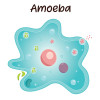



Add comment