How do y'all deal with programs not supported on Linux?
I’ve been seeing all these posts about Linux lately, and looking at them, I can honestly see the appeal. I’d love having so much autonomy over the OS I use, and customize it however I like, even having so many options to choose from when it comes to distros. The only thing holding me back, however, is incompatibility issues. A lot of programs I work with very often are Windows-exclusive, and alternatives supporting Linux are rare. So I guess I’m stuck with Windows, since I deem those particular programs really important.
Any advice from Linux nerds here? All constructive replies are very appreciated.


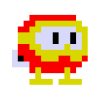
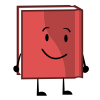


Add comment