Can i autostart apps to tray in GNOME?
I have reinstalled appindicators and I love them. Can I autostart apps to the tray?
e.g. flatpak run chat.schildi.desktop
I have reinstalled appindicators and I love them. Can I autostart apps to the tray?
e.g. flatpak run chat.schildi.desktop
possiblylinux127, Yes, just add it to your startup apps
GravitySpoiled, “To the tray”
cheerjoy, 
Only if the application has a “start minimized” option, or something similar. I know Bitwarden has it.
possiblylinux127, There should be a command line option for it
walthervonstolzing, 
https://lemmy.ml/pictrs/image/9e3c261c-62b4-4ff5-bd8c-a598b7b5aba2.jpeg
I thought… well… nevermind…
TheRedSpade, I don’t remember Yoda in Morrowind.
walthervonstolzing, (edited ) 
You must be kidding; Yoda was one of Morrowind’s key characters, alongside Teela, Master Bindo, Mister Rogers, and Maiq the Squid (complete ensemble pictured below).
https://lemmy.ml/pictrs/image/a7b9bc5f-4717-450b-a908-20a209710bfd.webp
miracleorange, The app itself has to support it, and even then those options can be hit or miss.
bjoern_tantau, 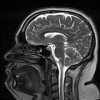
I thought Gnome got rid of the tray.
Anyways, this probably depends on the application. You’d have to find out if there is a command line option in the application to start it minimised or in tray.
GravitySpoiled, thanks! I just found a source which states the same that the app has to support it. There’s no universal command.
mintycactus, 
deleted_by_author
GravitySpoiled, Nice
It works for schildichat but not for protonvpn, proton mail bridge or thunderbird
degra, For Thunderbird you can try Birdtray. github.com/gyunaev/birdtray/
Add comment