Reminder to clear your ~/.cache folder every now and then
Alt TextA screenshot of a file manager preview window for my ~/.cache folder, which takes up 164.3 GiB and has 246,049 files and 15,126 folders. The folder was first created about 1.75 years ago with my system
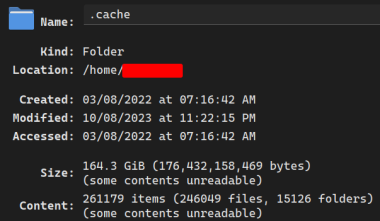





Add comment