Why do you use the terminal?
Hi, everybody Recently, a guy noticed that I was using it and asked why? For me it because in Linux many things are done through the terminal because Linux has many different desktop environments
He also compared terminal commands with cheat codes in GTA and other games, he understands what benefits you take from them, but not from terminal commands
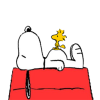



Add comment