Is there any way to emulate aegis authenticator (fdroid) on an ubuntu based computer?
ubuntu 23.10
I can access my employer’s local network if I authenticate with a 2fa. They suggest proprietary software, but aegis authenticator (found in fdroid) works fine.
The thing is, the phone’s screen is too small and it’s very cumbersome to navigate the screen and to click. It’s so bad I don’t want to use it, because fonts are so small you cannot read anything. It’s like they didn’t even try to optimize the local network for devices.
However, if I could emulate this app on an ubuntu based computer, I’d use it. Can it be done?
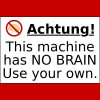

Add comment