Which terminal emulator do you use?
I’ve always just used konsole or gnome terminal. Never really looked into what else is available. Tried cool-retro-term the other day, but the novelty wore off pretty fast for me.
Curious to see if there’s a terminal someone swears by and refuses to use anything else.







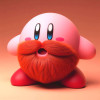



Add comment