How to choose a computer/laptop/device that is better compatible with linux? Are there certain things to look out for when shopping?
I apologize if this has been asked a ton, still migrating to lemmy. Still stuck on crappy reddit out of habbit, but i’ve found the lemmy universe to be much more helpful.
Basically I’ve had a Dell Xps 13 9310 laptop for 4-5 years maybe? and I’ve put the thing through hell and back. Always (I believe) fixing it though and bringing it back to life. However, it seemed as if any linux distro i ever installed always had some sort of problems. I don’t know Linux well enough yet to be able to trouble shoot because it seems there’s many different routes to do it in Linux.
I’ve gone through so many distros and DEs and have tried everything on this thing. Well I think I finally bricked it after tinkering around with it. So I’m trying to plan a new budget setup.
I’ve always been a laptop guy because I love being able to lay on the couch by the TV and also have my laptop right there in front of me. I suppose im open to a small form or mini form desktop or box and just get a small display and a wireless keyboard/touchpad combo.
I just don’t know how to find what’s better compatible with linux. I see so much talk about “X” computers being great for Linux and to avoid “Y” computers because they dont work well with Linux (which I found out the newer Dells kinda suck. becoming more locked down and proprietary like Apple). I know there’s companys like Tuxedo or Pine or Pop Os that sell their specific Linux friendly devices, but those are all too expensive for me.
I’m looking for a machine that can easily handle Linux but also handle I guess a system or network, basically something strong enough to be a stable link in my entire network; if that makes sense. Because I have many plans for things I want to learn about and add to my network or system down the road. Also something durable and fairly user friendly.
The million dollar question(s)… how am I supposed to know which machines are better or even “compatible” with Linux? like all linux distros or flavors? I ran into a firmware/driver issue with my Dell and linux… they provided only a handful of drivers/firmware for ONLY Ubuntu 20.04. super limited and meant as a windows machine. As far as ram and storage, those are probably not pertinent and more of personal preference. But I guess it boils down to things like the cpu, gpu, ram, idk, whatever is important for Linux? any tips or advice is greatly appreciated. I want to finally take this serious and ensure I have the right equipment for what I want to do instead of falling for the newest, shiny things lol. Thanks








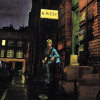


Add comment