Pi-Hole or something else for network ad blocking?
I’ve been aware of pi-hole for a while now, but never bothered with it because I do most web browsing on a laptop where browser extensions like uBlock origin are good enough. However, with multiple streaming services starting to insert adds into my paid subscriptions, I’m looking to upgrade to a network blocker that will also cover the apps on my smart TV.
I run most of my self hosted services on a proxmox server, so I’d like something that’ll run as an LXC container or a VM. I’m also vaguely aware that various competing applications have come out since pi-hole first gained popularity. Is pi-hole still the best thing going, or are there better options?







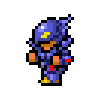
Add comment