Who uses pure GNOME (no extensions)
I really like gnome and how it looks. However every time I try it I find myself in need of more functionality and so I install a bunch of extensions. For example I can’t live without a dock and some sort of system tray that shows which apps are running in background.
Sometimes the extensions have small UI inconsistencies or use more memory than usual. That’s why I totally ditched gnome and switch to KDE.
Also I tend to think it’s been designed for people who are more comfortable using a keyboard. I’m mostly a mouse person.
Do any of you run pure gnome with no extensions? How do you cope with the lack of a dock and system tray?

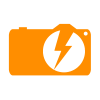


Add comment