When Windows 10 dies, I am going to jump ship over to Linux. Which version would you recommend for someone with zero prior experience with Linux? **Edit: Linux Mint it shall be.**
Whom also likes to game every now and then ;)
Edit: Thank you all for your input and suggestions! Linux Mint shall be my next OS! Though, I think I’ll give Pop!OS a look-see as well.












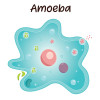


Add comment