I feel like I'm missing out by not distro-hopping
I’ve been dailying the same Mint install since I gave up on Windows a few years ago. When I was choosing a distro, a lot of people were saying that I should start with Mint and “move on to something else” once I got comfortable with the OS.
I’m comfortable now, but I don’t really see any reason to move on. What would the benefits be of jumping to something else? Mint has great documentation and an active community that has answers to any questions I’ve ever had, and I’m reluctant to ditch that. On the other hand, when I scroll through forums, Distro Hopping seems to be such a big part of the “Linux experience.”
What am I missing?


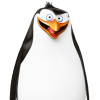
Add comment