32-bit distro suggestions for 2007 MacBook
I have a MacBook (specifically a MacBook2,1 A1181) from 2007. I am currently dual-booting Mac OS X 10.6 and crunchbang++ 12 on it, but I feel that there could be something better. Here are the specs:
- CPU: Intel Core 2 Duo T7400 (2) @ 2.167 GHz
- Architecture: x86_64-v1 (but with 32-bit BIOS, so 64-bit Linux won’t work)
- Microarchitecture: Merom
- GPU: Intel GMA 950
- RAM: 3 GB
- Disk: 140 GB HDD
This is not supposed to be a daily driver by any stretch. I have newer and more powerful machines than this, but I would still like to have something on it that means I can use it if need be.
As well as crunchbang++, I have also run Debian, Devuan, SparkyLinux, GNU Guix, Puppy Linux, Slackware, and Haiku in the past. I have tried to install several flavours of BSD, but it was too difficult to get dual-booting to work properly.
Despite the CPU being 64-bit, the distro MUST be 32-bit. This is because of the MacBook’s BIOS, which prevents 64-bit bootloaders from working.
Not that it matters, as I can do this after installation, but I would be looking to run something like Enlightenment, Trinity, or spectrwm. I tried going CLI-only with Guix, but it wasn’t the best experience.
Feel free to also recommend software that will run on a potato like this.
Thanks!
EDIT: Two users have told me how to get 64-bit Linux running on this machine. Debian apparently ships with 32-bit GRUB on the ISO, and there’s a CLI tool to patch ISOs to make them work.
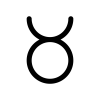





Add comment