What do you guys do when you want to run unmaintained programs?
I recently wanted to run tegaki, and my experience is pretty much summed up by the meme. I consider myself fairly tech-savvy, but I just couldn’t figure out how to compile it. So I just gave up, downloaded the .exe and put it into a fresh wine prefix. After installing CJK fonts, everything ran fine. Now I’m trying to get gpaint to work. My distro recently dropped support for gtk+2 (which I am fairly pissed about, since it’s the last good version of GTK+), so I have to set that up manually as well. [[[ EDIT: gtk2 is alive and well. I was just being and idiot and searching for gtk2, when the package is actually called gtk+2. ]]] I installed all of the dependencies that ./configure told me to, but I still kept getting obscure errors when running make.
So, here’s my question: what tools make the process of running abandonware easier? Docker containers? Also, what can I use to package abandonware in order to make it easy for other people to run? Flatpak? Appimages? Any advice is appreciated!
Also, inb4 “just find a modern alternative”. That would be a reasonable solution. I don’t want reasonable solutions!




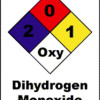




Add comment