PC died. Trying the legal options.
And fuck. I really miss plex. I’ve had Netflix and Hulu forever as family won’t let me cancel. Decided to sign up to Paramount + for some Trek. Twice in lower decks it didn’t save my watched episodes. Doesn’t mark episode as watched if you exit during the credits. And multiple playback issues.
Wanted to add no ad Disney to the Hulu for some Doctor Who. Only the add supported is available through Hulu. So I’d have to cancel, wait for the month to end and sign up via Disney. Deal with ads or pay almost double the duo plan costs, or include ESPN, and honestly fuck sports.
What is so difficult about just providing a decent service for a fair price? Why is plex like a decade ahead of the streaming UI’s? I’m trying to give you fucks money and you’re making it extremely difficult.

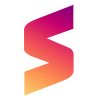






Add comment